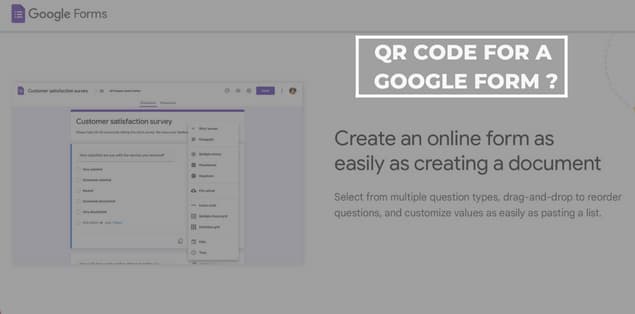There was a time when data collection was an exhaustive process that involved taking customer feedback and user data. With the invention of Google Forms, this process has become much faster and easier to operate.
It is a suitable way to conduct an online survey or gain access to information regarding your customers. In addition, you can customize them according to your needs and incorporate several features into this online form.
Once you create the form, you can send the link for the form’s URL to everyone you want to be a part of your surveys. The user can then go for the contactless registration process offered by the site and fill in their data accordingly.
Creating a Google Form is not troublesome and is appropriate for polls, surveys, or quizzes. It provides users with a single link that can help access required data.
However, with the modernization of technology, it is apt that you take advantage and use a newer way of obtaining your data. For example, you can now create a QR code for Google Forms instead of sending links.
But, how do you create a QR code? Let us find out!
What Is a Google Forms QR Code?
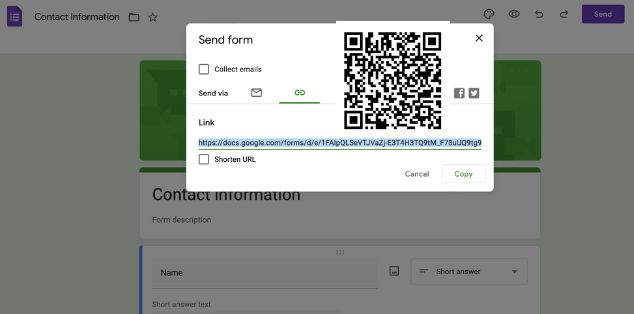
A Google Form QR code is an advantageous and convenient way to make a contactless registration form for business inaugurations, schools, and other events.
When you scan the QR code using your mobile devices, your computer will redirect you to a google form link. That link will be the platform where you can fill out an online form.
One can share their Google forms using QR codes; with a large crowd across online and offline platforms. So, if you want your Google forms to reach more people, the QR code technology will be beneficial.
You can also use it to assemble inputs from your QR code users like customers, students, employees, etc.
Can I Make a QR Code for a Google Form?
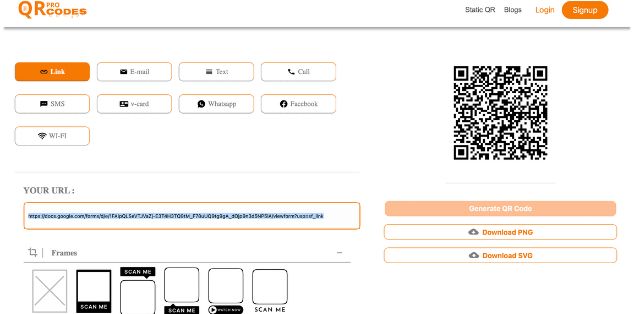
Yes, you can make a QR Code for your Google Form using our QR code generator. All you need is the Google Form link.
How to Create a QR Code For A Google Form?
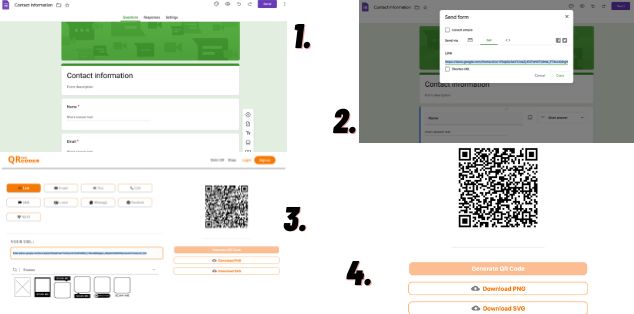
Here is a step-by-step guide to creating a functional Google Form.
Step 1
When you create your Google form, the next step is to copy your Google form URL and paste that into an online QR code generator. You can get this generator from Google Workspace quickly.
Step 2
After you finish copying the URL of your Google form using the QR code generator, you will get an option to choose between a Static QR code and a Dynamic QR code.
One can select their preferred option and tap on the ‘Generate QR Code’ button.
Step 3
You can download the QR code as a PNG or SVG.
Where Can You Use a Google Form QR Code?
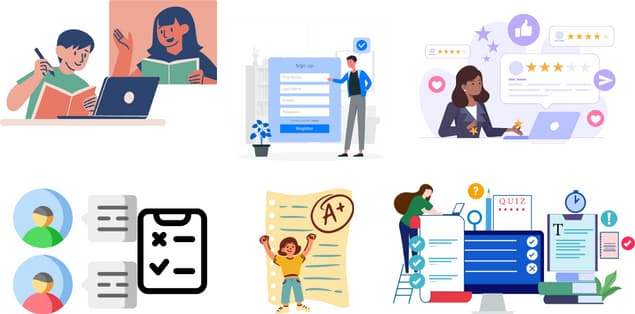
Track Student Attendance
Instead of calling out each student’s name, you could create a Google Form QR code for their attendance. It will especially come in handy during online classes.
This way, students can scan the code to mark themselves present and fill in other required details such as their name and identity number.
Conduct Market Surveys and Polls
A Google form QR code is a better option for conducting an online survey than just pasting the URL.
You can scan the QR code to get access to the survey. It adds a digital touch to the real world and takes less time to collect a bulk of data.
Make Registration Process for Events Easier
People prefer online forms as a mode of registration for any event. Thus, these forms must be accessible and provide a contactless registration feature for more manageable and safe access.
Adding a Google form QR code to any event’s marketing materials is a great way to get the attendees registered for the event hassle-free.
Collect Data Pattern for Business Feedback
It is a great way to collect customer feedback. The customers can scan the QR code at any moment to give input about your products and services.
The Google form QR codes can help improve the customers’ post-purchase experiences.
Create Digitized Quizzes and Tests
Teachers can elevate the learning experience of their students by using a Google form QR code.
They can digitize their quizzes and tests and display the QR code on a presentation so the student can scan it. It helps save a lot of time and is a great way to familiarize students with the new technology.
Why Choose a Dynamic QR Code for Google Form?

There are two types of QR codes- Static QR codes and Dynamic QR codes.
Static QR code does not allow you to change, modify, and customize the URL of your Google form QR code. However, the Dynamic QR code lets you change the URL for the Google form to another one.
You can renovate your URL without printing new QR codes all over again. Instead, you can recycle your QR code.
In addition, if you use QR codes for marketing objectives, you can keep track of your QR Code, scan data and recognize your target audience. There are other advanced features available with a Dynamic QR code.
How Do I Download a QR Code for a Google Form?
You can choose the document format whether you want to download or print your QR codes in PNG or SVG format. Both of them are excellent options and work great.
You can also drag your QR code to your computer directly from the QR code generator website.
You can also visit the downloaded section of your desktop to search the file.
What Should You Remember About Google Form QR Code?
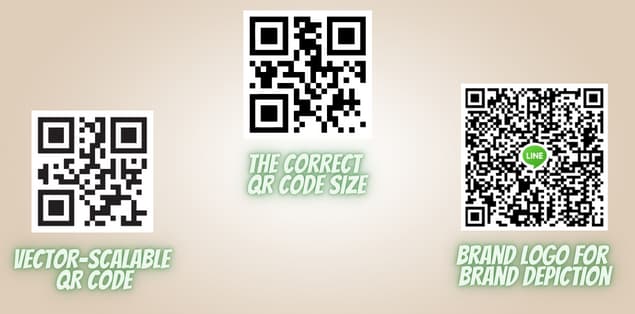
Apply Vector-Scalable QR Code Formats
Your QR code must suit your campaigns, and formats like SVG, PDF or EPF ensure it is easier to scan.
Select the Correct QR Code Size
Smartphones require at least a 1 cm x 1 cm sized QR code to scan appropriately. So, make sure your code matches the required dimensions.
Include Brand Logo For Brand Depiction
Adding a logo helps users recognize the brand and increases scan rates.
Final Words
Google Form is one of the most crucial tools that help educational institutions and many other industries in several ways. Incorporating the feature of QR codes is an added benefit to this experience.
However, as Google Forms cannot generate a QR code on its own, you may take help from external websites by installing an add-on to make one.