So, how small can a QR code be? Whether you are transacting cashless or trying to open a restaurant’s menu, QR codes are everywhere. This technology got a boost during the pandemic period. Its ability to help with tasks without any physical touch is appreciable.
A smartphone camera to scan the code is all you need to get your required information. For example, a business can create a QR code to enhance customer engagement and as a marketing campaign.
However, when you make the QR code, you have to follow specific requirements to get the maximum out of it. The most crucial choice is how big or small do you want your code to be?
Well, this information depends on what you need the code for; for example, if it is a printable code, there is a specific minimum size. On the other hand, a digital code will differ in size.
The minimum QR code size can be a matter of concern, but no need to worry. In this article, we will talk about QR codes and share tips to understand how small the code can be for it to be scannable easily.
Does the Size of a QR Code Matter?
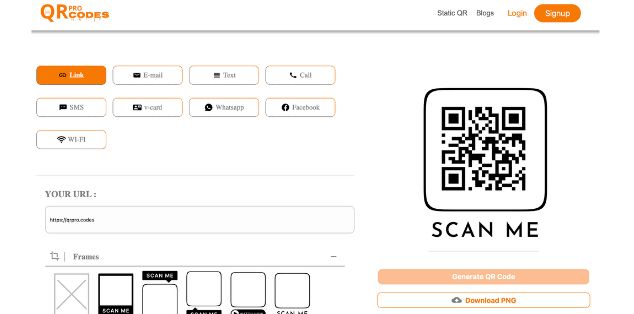
While creating a QR code, if your code is hard to scan, then it has no use. The code must have a specific size to make it work when someone scans it with their smartphone to ensure it serves its purpose.
You need the right size of your QR code image so that any QR code scanner can effectively scan the codes. Otherwise, modern smartphones may not be helpful for your code’s engagement.
You can opt for QR code generators available online to help with the image quality of the same. More scans mean more data and relevant information for your purpose.
How Small Can a QR Code Be on the Screen and Still Work?

The QR code design prompts a 10:1 ratio for distance-to-size, meaning the scanning distance between the codes and the QR code reader should be ten times the width of the QR code. This ratio applies to both Static QR codes and Dynamic QR codes.
The minimum size of QR codes is 2 cm x 2 cm, which converts roughly into 0.8 inches x 0.8 inches. However, these dimensions may vary according to the scan distance. It may also vary depending on the resolution.
If you use a micro QR code, you would require a 1 cm x 1 cm dimension for your code. Denso Wave designed these codes to make scanning QR codes more compact.
How Small Can a QR Code Be in Print?
A standard-sized business card requires 2 cm x 2 cm of the QR code. The minimum size for a QR code in printed form is 10 mm or 1 cm.
However, smartphone cameras require a larger QR code minimum to scan the codes.
If your code is complex or you cannot print the QR code images in a high-resolution format, you may have to increase the size of the QR codes to ensure they remain scannable.
The final QR codes depend upon the scanning distance and the dot size in the code. More information will make the dots smaller.
A magazine print will require small QR codes, while a building print or a billboard will need a larger-sized QR code. The best way is to follow a simple formula-
Minimum QR code size = Scan distance/10
Following this, one can surely get the correct QR code size unless the position of the codes is oblique or poorly lit. Then, you might have to reduce the ratio and make it 8:1.
The QR code pixels will also vary when you print the codes.
What Do You Mean by QR Code Distance?
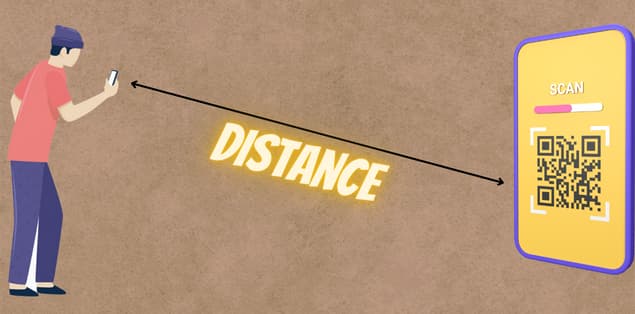
A QR Code Distance refers to the space between the QR code images and the scanning device. It is the distance from which you can scan the QR codes.
This distance is significant so that when you try to scan the QR codes, you don’t face any problems, and the scan goes smoothly.
Appropriately designed QR codes are user-friendly. So it goes for both dynamic QR codes as well as static ones.
How to Scan Short-Distance QR Codes?
You can scan the QR code from short distances as they have a specific distance-to-size ratio. However, the codes should maintain an appropriate positioning for more scans.
Short-range QR codes are usually present in spaces like public transits, posters, display signs, product packaging, business cards, a web page, etc.
Here, the user scans the code from a closer range. Therefore, you need these codes to be large enough so that anyone can scan them from any angle.
For example, QR codes in public transit should be in a position where they can get scans from users sitting near the codes and from those who sit far away.
How to Scan Long Distance QR Codes?
Long-distance QR codes will require a larger size as most users will scan that from far away. However, they need the same for any user to access the codes from any angle.
These codes are usually on billboards, shop windows, cinema halls, etc.
What Is the Ideal QR Code Size for Screen?
The minimum size of the code for a screen is the minimum resolution, which is 76 x 76 pixels.
The pixels can decrease when you use micro QR codes. In such cases, the data modules will also vary.
What Is the Ideal QR Code Size for Print?
You can use a formula to find the perfect print QR code size. Following the ideal size will help users scan the code from any distance. The procedure for the same is:
Minimum QR code scanning size= (Scan Distances/ Distance factor) x Data Density Factor
What Are Some Tips to Remember While Making a Scannable QR Code?

To effectively scan QR codes, you can follow some tips that will elevate your QR code campaign.
Appropriate Contrast
Using contrasting colors will help people spot the codes easily. Instead of opting for the traditional black and white QR codes, you can try any two colors with a stark contrast.
You should keep in mind that using similar colors may not be optimum. They can erase the quiet zone, and the scanner will not be able to differentiate between the code and the background pixels.
You can use a light color as your background to achieve the maximum number of scans.
High-Quality Images
If the QR codes do not have a high resolution, users may be unable to scan them. Likewise, low-quality QR code images will make you lose scans.
You can download a QR code in several formats to determine which works best for most scans.
Quiet Zone Limiting
A quiet zone refers to the space surrounding QR codes that help separate the QR code pixels from other design elements.
Your codes require a quiet spot to enable the scanner to differentiate between the required pixels and unusable ones. Without this space, your codes may not work suitably.
Scanning Distance
The position of the scanner can influence how your QR codes should look. For example, you might settle for a smaller size when your code needs short-range scanning.
On the other hand, large QR codes are appropriate for places where the scanner will stand far away. Once you know the scanning distance, calculating the size of the code becomes easy.
Encoding Data Amount
Increased data modules increase the rows and columns of your codes. QR code readers scan the rows and columns to intercept the encoded information.
Your codes may become hard to scan if they are too complex with extensive rows and columns.
Design Customization
You can use customized QR codes by adding colors or images. If you own a QR code, you can design it in any way, as long as it is in an exact square shape.
You can also add your brand’s logo and contact details to increase customer engagement. Adding a call to action link or digital signage is a great way to enhance engagement.
A Dynamic QR code can help you change the redirecting link of the code by altering its URL. Updating this is easy and enables you to track the scans.
Final Words
The data stored in QR codes depends upon the size of the QR code. The rule of thumb says you should use the 10:1 ratio to create QR codes. Most smartphones establish a relationship between the QR code’s scan distance and the minimum required size.
The inception of QR codes helps make people’s life easier. One can now pay or get access to essential data within seconds. It is assisting businesses to grow at a fast pace, and its integration in other sectors is also proving to be helpful.
You can use QR code generators available online to create your QR code. They can help with any error correction in the code and make a code that serves your purpose perfectly.
