Whether or not QR codes expire is an open question. For example, if you use an online QR code generator, you can create free or static QR codes that will not expire.
For as long as you live, you can create as many static QR codes as you want with this free online tool. However, you can use it as many times as you want. Unfortunately, these QR codes never expire once you’ve scanned and read them; thus, you can reuse them multiple times.
However, suppose you want a QR code with more advanced features and the ability for you to edit it. In that case, a dynamic QR code is the better option. Although you’ll need to keep your subscription active, this will save you money over time.
In this article, we’ll talk about do QR codes expire or not.
Do QR Codes Expire?

No. QR codes never expire.
Static QR codes do not lose their validity. If you physically disrupt the QR code’s pattern and alignment, the code will no longer be scannable. Only in this manner can a static QR code be rendered unreadable. The information in a static QR code is stored in a matrice of black and white squares that are hard-coded into the QR code’s structure. For now, static QR codes are the only option available. Even if you wanted it to expire at a specific time, it couldn’t do so because it can’t keep track of scans or other usage indicators.
In QR lingo, a static QR code contains predetermined data. When you scan a static QR code, the data it provides comes directly from the QR code itself. For example, you can align white and black blocks in many ways to form QR codes, which a QR code scanning device can then read. The information a QR code contains is held in place by the pattern and alignment of the QR code itself.
The QR code grows in size and complexity as more and more data is conveyed via it, including increasingly complex data. As a result of this, the maximum QR code size reduces. However, the information encoded in a static QR code is almost always a website address (URL). As a general rule, most people want to switch from URLs to QR codes.
In addition, you must alter the pattern and alignment of the QR code if that information, typically a URL, needs to be updated. For example, using any previously printed QR codes is pointless. More information results in a larger static QR code, and new information results in an updated or new QR code when working with static codes.
When the situation calls for it, QR Codes can take on any color, pattern, or design the user desires. However, you can modify only dynamic QR Codes after you have generated them; you cannot modify static QR codes.
Because you can customize them, you can customize static QR codes only once downloaded.
To customize a QR Code, you can:
- Modify the color/gradient
- Customize the logo
- Alter the eye shape and data pattern in tandem
- Assign a background image
- Ensure that your document has a frame for a call to action (CTA).
When Do QR Codes Expire?
QR Codes do not expire; you can only make them unscannable by damaging them physically.
When you scan a static QR Code, it will always take you to the specified URL because the destination URL is present within the code.
You cannot revoke access to dynamic QR codes. Hence, always have access to dynamic QR Codes. They won’t ever expire! Avoid accidentally erasing your QR Code by following these simple safety precautions:
Your QR Code should always redirect to an online website before you put your code out there. To be safe, ensure your destination site is still up and running.
Consider that most QR websites have a daily limit of 100 scans for each QR Code.
During the free trial period, they will deactivate your account, so your QR Codes will no longer function.
However, suppose you have been a customer for at least a year and have no outstanding invoices. In that case, your QR Codes will remain active even if your subscription has expired.
Can You Reactivate an Expired QR Code?
To reactivate the QR Code, you must upgrade the account from which you originally created the QR Code. You can find your account features and pricing by signing into your account and visiting the Upgrade section.
Creating a new account and upgrading to a higher membership level does not reactivate a QR Code. Instead, a new QR Code with the same content as the previous one will not activate the previous QR Code. In addition, you cannot use it to activate a previously inactive QR Code.
Do Canva QR Codes Expire?
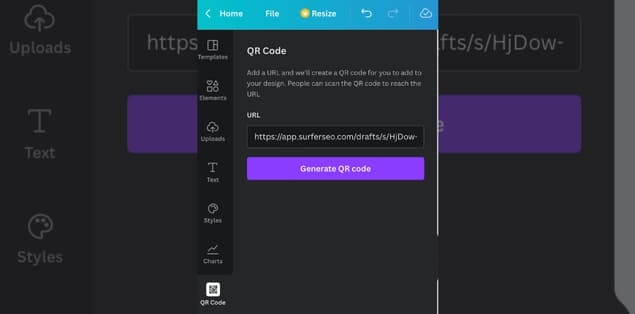
No. Canva static QR codes are permanent, and they don’t expire.
The QR code generator generates static codes. No subscription is required for you to establish a QR code’s validity. However, as long as you don’t alter the URL linked to it, you can use it indefinitely after generating the code.
Do Dynamic QR Codes Expire?
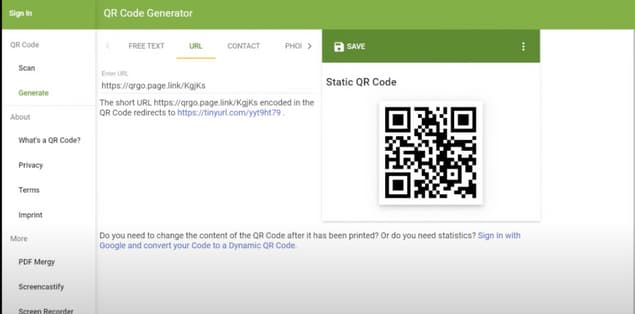
No, they don’t. They do not really expire. You can, however, alter the information on the dynamic QR code.
Because dynamic QR codes can become invalid, the expiration date and method are entirely up to the company using the QR code in question. However, for all practical purposes, a QR code is indestructible. A static matrix of informational squares is not much more than a QR code clone. As new information is made available through dynamic QR codes, they have the potential to become out-of-date over time.
In other words, the QR code will point to a different location after a certain number of scans, a certain time, or a certain date—for example, seasonal menus, for example. QR codes don’t have this feature by default; you must set it up before printing the QR code. However, the vast majority of the time, it isn’t because the code has expired when people cannot scan a QR code.
We call an encoded QR code that includes a short URL a dynamic QR code. Unlike a static QR code, which would store the data you’re trying to communicate, a dynamic QR code transmits the data over time. As an alternative, the information you’re trying to convey is hosted on a website, and a dynamic QR code will direct users to that website.
You could alter that redirected URL at any moment. Compared to a static QR code, you can update the information contained within a dynamic QR code without creating a new code. For example, QR codes have the edge over barcodes because smartphones and tablets can read them.
It is common practice among QR code businesses to track the number of times people use a QR code and bill their customers accordingly. For example, depending on the bar or restaurant, they may charge customers overage fees. Also, the QR code may redirect them to a different page than the one it originally directed them to.
Do Static QR Codes Expire?
No. They don’t.
Do Free QR Codes Expire?
It doesn’t necessarily apply in a strict sense, but it may depend.
Because a QR Code is simply a matrix displaying (typically) text, numbers, or URLs (web addresses), the answer is no. Instead, the code will always have a consistent output when decoding. It all depends on what is present in the QR code.
Any time you change a phone number or email address on an old contact card, it’s considered “out of date.”
Because you can trace a URL back to an individual, the answer depends on that individual’s identity. For example, the website owner may have removed the page they previously located at that URL after a long time has elapsed. Instead, they could choose to deactivate the website completely.
Suppose someone else runs the website. In that case, they may continue to use the old URLs for an extended period without interruption. However, you can’t completely rely on the information provided by a QR code if you don’t own and maintain the website to which it directs visitors.
Static QR codes never go out of date as long as the destination URL is still active in the browser. However, they are completely free to use. Because you can’t edit static QR Codes once you generate them, their destinations are no longer accessible.
Dynamic QR Codes allow you to change the destination URL at any time, regardless of the campaign that is currently taking place. You can customize each QR Code for any number of campaigns and it will never expire. However, if you’re in the trial period, you can create free dynamic QR Codes.
Most free QR Code generators will download malicious software, display intrusive advertisements, and leave you vulnerable to phishing attacks. You can create as many free static QR codes as you want. In addition, static and dynamic QR code scans are usually unlimited.
Do Google QR Codes Expire?

No, because of the information contained in the QR code.
For a QR Code, you can only consider it “outdated” if the person being communicated with’s information is updated.
Whether you can trace a URL back to a specific user depends on the website to which that URL points. For example, owners of some websites may remove a previously hosted web page after a predetermined amount of time has passed. They could also decide to remove the website from the internet altogether. However, the website may continue functioning for a long time, and the old URLs will remain accessible. Therefore, using a QR code to direct users to a third-party website is not as reliable as using one of your own.
Final Words
The ease with which you can generate a QR Code and the wide variety of applications to which you can put it have made them extremely popular.
The popularity of QR Codes has skyrocketed over the past few years, and they are now used extensively in marketing and many other areas of daily life.
Additionally, almost all smartphones have a QR Code reader pre-installed, which has pushed brands and businesses to use QR Codes for various purposes.
There is no scan-life limit for dynamic QR Codes, and they remain valid indefinitely. However, QR Codes are useless as a marketing tool because you can only use them for a limited time before they are no longer active.
Dynamic QR Codes are also time-limited. They can be redirected to another location after the campaign has concluded. No matter what you do with them, you won’t have to worry about them expiring. At the same time, you make changes to, retrieve, or otherwise utilize them.
With QR Codes, this is not the case at all.
If you use only a single QR code or just one QR code type, choose Dynamic QR codes. Having the same QR code, again and again, hampers your reputation. It’s relatively easy to create QR codes.
